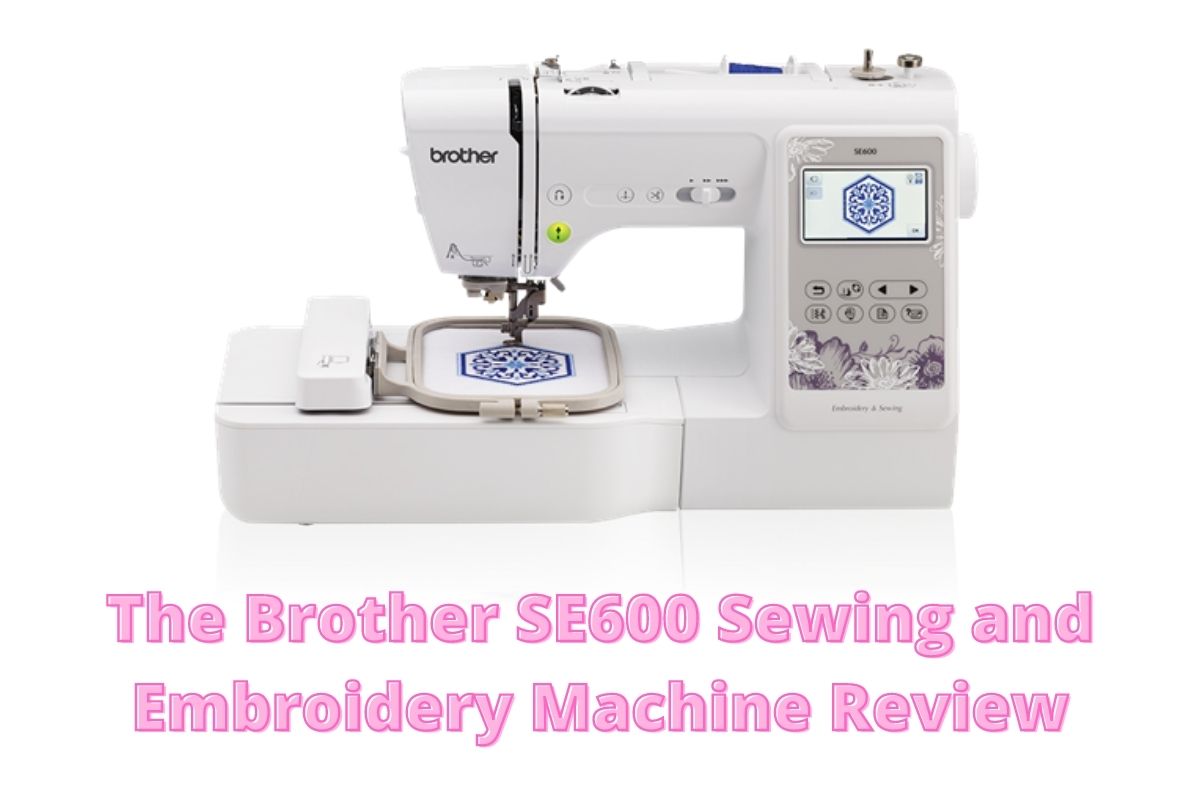Are you planning to purchase the best Brother embroidery machine for home or business purposes?
Are you planning to purchase the best Brother embroidery machine for home or business purposes?
If that is the case, then, I will congratulate you as you have found the right article on the internet to guide you properly.
It doesn’t matter whether you are a beginner or an expert, you will always find a suitable embroidery machine that will meet your needs and fit your pocket.
In this post, I shall be reviewing some of the best Brother Embroidery machines on the market.
Purchasing a machine online is a wise choice because of its ease and convenience. But making the right choice can be difficult.
This is why I have helped you to select some of the best products on the market.
Our choices are based on durability, functionality and sturdiness. Read on as I make a comprehensive review of the 5 best Brother embroidery machines that would serve you for many years to come.
Check the Comparison Table Below to See Some Featured Products that are Available for Review










Table of Contents
Brother SE600 Sewing & Embroidery Machine – Best for User-Friendliness
Bring your creativity to life with the Brother SE600. This is a 2-in-1 sewing and embroidery machine that gives your projects a professional look.
This is a computerized machine ideal for tech-savvy people. If you are not tech-savvy, it can be difficult to switch from a manual machine to a computerized one. But the machine is very user-friendly. Once you are used to it, it would be hard to return to a manual machine.
It has got 103 built-in stitches which include 10 styles of auto-size buttonholes. You will also find the built-in 80 embroidery designs very handy.
The SE600 is the same as the SE625. The only difference is that the SE600 is built with more embroidery designs. With the USB 2.0, it is easy to upload your designs into the machine if you are not cool with the built-in designs.
The Brother SE600 replaces the SE400 black and white LCD screen with a colour large screen for viewing your edited designs. One nice thing about the color screen is that all the thread colors in a pattern can also be seen so that you can make some adjustments if it is desirable.
The versatility of the machine makes it ideal for beginners, intermediates and experts. This is because it comes with 7 sewing feet. It helps you to enhance your creativity and deliver better projects.
The only problem here is that it has no walking foot. This means sewing quilts or denim will be a tough job but can handle lighter materials effectively.
You don’t have to bother looking for the eye of the needle since that machine comes with an automatic needle threader. There is also an automatic thread cutter to cut the thread at the end of every line of stitching. This means you don’t need the scissors to cut the thread at the end of the seam.
When it comes to sewing speed, the machine has got 710 stitches per minute (SPM). To control the speed is easy with the foot pedal. You can also set the machine’s speed and get to work without bothering about controlling the speed at every point.
The 4”x4” embroidery field is a decent size for most embroiderers. The size doesn’t stop you from working on bigger projects. It only means that you will have to break your design into two or three sections.
Another way out is to purchase a larger hoop. This will help you to avoid the re-hooping of the fabric anytime you adjust the position of the fabric.
Setting the bobbin is easy with the jam-resistant, drop-in bobbin. Always purchase a pre-wound Brother bobbin and use the right bobbin thread to ensure everything works fine. Avoid the use of old threads.
It is also worth mentioning that the machine comes with built-in LED lights to properly illuminate the work area. This means you will never work in the dark. The machine is backed by a 25 years warranty.
- 103 built-in stitches with 80 embroidery designs
- The extendable free-arm design makes it easy to work on sleeves and pants
- Colour touchscreen for ease of editing your designs
- 710 stitches per minute with foot pedal control
- Plenty of built-in stitches and embroidery designs
- Automatic needle threader and thread cutter
- Bright LED lights for visibility
- A bit expensive for some people
- Not ideal for non-techie users
- Small throat space
- No walking foot to work on denim or quilts
Brother PE800 Embroidery Machine – Best for High Performance and Functionality
The Brother PE800 is an embroidery-only machine. If you like to do embroidery but don’t have the skill or time to learn it, I would recommend this machine to you. It is full of embroidery designs and fonts to make your work a lot easier.
The machine can transfer designs from the computer to the machine through the USB.
With 138 embroidery designs, comprising floral, scrollwork and quilt patterns, you have enough designs to embellish any projects. It also includes 11 built-in fonts and 10 frame designs
The large 3.2-inch LCD color touchscreen is wide enough to help you view all your designs for quick and easy editing. Built with a 5”x7” embroidery field means you have enough space to stitch larger designs.
You don’t have to worry about using scissors to cut the thread at the end of the seam. This is because the machine comes with an automatic thread cutter.
There is also an automatic needle threader. This means you don’t have to manually thread the needle. This is a big relief for people with shaky hands or bad eyesight.
Another automatic function is the thread tension. Anytime the machine is restarted, the tension setting returns to default automatically. You can then readjust the tension from the LCD screen to suit the project you want to work on at that point in time. After choosing the right tension, you can then save the setting.
The quick-set bobbin is designed to be easily wound on top of the machine. I love the bobbin because the bobbin thread is pulled up automatically by the machine at the start of every sewing session.
It comes with built-in LED lights to provide visibility when working in the dark. It is backed by a 25-year limited warranty.
- Large embroidery field for making larger designs
- USB port to import new designs
- Automatic needle threader and thread cutter
- 138 built-in embroidery designs
- 650 stitches per minute sewing speed
- Built-in LED lights to illuminate the work area
- Portable and easy to use
- It is too expensive
- A bit noisy
- Metal bobbins cannot be used
Brother PE770 Embroidery Machine – Most Reliable Embroidery Machine
The Brother PE770 is also a complete embroidery machine like the PE880. It is built with an impressive 136 built-in embroidery designs, 10 frames and 6 fonts.
The machine is super easy to thread with the automatic needle threader. With this function, you can say goodbye to tedious manual threading and the frustration that comes with it.
Forget the constant use of scissors to cut the thread at the end of the seam. With the automatic thread cutter, threads can be cut with ease at the end of every line of stitching.
The backlit LCD touchscreen display allows you to view your designs with ease. It has some editing features and the screen helps you to see how your edited designs look like before it is stitched.
You can import some of your designs into the machine using a USB stick if you cannot find a suitable embroidery design amongst the 136 built-in embroidery designs. The machine is compatible with iBrodery which means you can download designs from iBrodery.
The large 5”x7” embroidery area gives you enough space to handle larger designs like that of tote bags and jacket backs. This helps to reduce rehooping. It also gives you enough space to conveniently do lettering and monograms.
It has a decent speed of 650 stitches per minute (SPM). It is a moderate speed for both beginners and experts alike. You can adjust the speed per minute to suit the type of fabric you are handling at a point in time.
You don’t have to worry when you are working in a dark area. The machine has two powerful LED lights to properly illuminate your work area for excellent visibility.
It is backed by a 25-year warranty on the head while the electronic components have a 6-year warranty and a 2-year labour warranty.
- LCD touchscreen for viewing and editing of designs
- Easy speed control with variable speed control.
- USB port for importing designs
- Compatibility with iBrodery.com designs
- Plenty of built-in embroidery designs
- Automatic needle threader with automatic thread cutter
- Two LED lights for bright illumination
- It is for embroidery only
- A bit pricey
Brother SE1900 Sewing & Embroidery Machine – Most Versatile Sewing & Embroidery Machine
If you are looking for a 2-in-1 machine that does both sewing and embroidery, the Brother SE1900 is highly recommended. It is a multipurpose machine that is rich in features. The machine can be deployed for home and small business use.
With 138 built-in embroidery designs, there is no doubt that you would find many designs that you would like. There are also 280 built-in stitches, 11 fonts and 10 frame shapes.
You will appreciate the automatic needle threader especially when you are working on tough projects. The feature eliminates all the stress and frustration that come with manual threading.
People with shaky hands and poor eyesight would love the automatic needle threader.
The 3.2 inches touchscreen LCD screen is large enough to view and edit your designs. All your designs will be viewed in their full color.
There are 8 sewing feet to help you handle different types of projects. The sewing feet include embroidery, zipper, button fitting, overacting, monogramming, blind stitch foot, buttonhole and zigzag. This makes the machine very versatile.
You can easily import your desired designs into the machine through the USB port. When it comes to sewing speed, it has a maximum sewing speed of 850 SPM with 610 SPM as the embroidery speed. There is a speed controller that allows you to control the machine’s speed.
You will be comfortable with the 5”x7” workspace. It is wide enough meaning it can handle embroidery and monogramming projects with minimal rehooping. The work area is also well lit with backlit LED light.
Other features include a free arm that allows you to work on pants and sleeves; the drop-in bobbin is easy to use and the machine can handle side and horizontal stitching.
Like every other Brother machines, the Brother SE1900 has a 25-year limited warranty.
- Extremely versatile and multipurpose
- 850 sewing speed with 610 embroidery speed
- Supports the importation of designs through the USB port
- 280 built-in stitches and 138 built-in embroidery designs
- Versatile 8 sewing feet
- The large work area of 5”x7”
- Colour LCD touchscreen to view and edit designs
- It is costly
- No automatic thread cutter
- No walking foot
- Occasional needle breakage
Brother PE535 Embroidery Machine – Best for Beginners
The Brother PE535 is another embroidery-only machine designed for both beginners and expert embroiderers. It comes with incredible value and features 80 built-in embroidery designs, 10 frame patterns and 9 font styles.
The expansive 3.2 inches LCD touchscreen is large enough to ensure that you properly preview your designs before they are stitched. It also comes with a USB port that allows you to upload your designs. You can download embroidery designs from iBrodery.com and import them into the machine.
It has a 4”x4” embroidery field with a hoop to help you work on larger projects.
The automatic needle threader is one outstanding feature that makes this machine a good option for beginners. You can thread a needle by simply touching the lever. This makes the machine so easy to use. This is an excellent feature for those embroiderers that change threads frequently.
It has a 25-year limited warranty.
- Great for beginners
- Extremely easy to use
- Automatic needle threader to eliminate the stress of manual threading
- 80 pre-installed embroidery designs
- Built-in memory for importing embroidery designs
- It is affordably priced
- Colour LCD touchscreen for the previewing of designs
- It is embroidery-only; no free-motion sewing
- Limited embroidery area
Buying Guide
An embroidery machine is not what you just pick up on the shelf like you are picking up a book. There are some considerations you have to look at before choosing an embroidery machine. This guide will help you make a long-lasting choice.
Embroidery-Only or Combo
Before choosing an embroidery machine, you must decide if what you want is an embroidery-only machine or a combo that does both embroidery and sewing.
If you already have a sewing machine, you may choose an embroidery-only machine but if you don’t have a sewing machine, you can choose a combo machine. With a combo machine, you can do tailoring, crafts, arts and quilting works.
Single Needle or Multiple Needles
This is another important consideration when choosing an embroidery machine.
A machine with a single needle means there is just one needle while a machine with multiple needles has more than one needle.
Threading an embroidery machine is usually done with the guide of the thread color. The problem is that it is difficult to switch colors when working with a single needle. This is where a machine with multiple needles comes in.
With multiple needles, you can thread multiple colors so that the threads can be used at that moment for the projects. This eliminates the need to switch thread which is the case with a single needle machine.
Automatic Needle Threader
The automatic needle threader feature is something you cannot neglect whether as a beginner or an expert. It eliminates the stress encountered when threading the needle manually. It threads the needle automatically by just touching the lever. With the automatic needle threader, you don’t have to worry about shaky hands or bad eyesight.
Automatic Thread Cutter
Your hands can stay free anytime you are sewing. This is made possible by the automatic thread cutter. With this feature, you don’t have to use scissors to cut the thread at the end of every seam. Just use the cutter. It makes your work a lot easier.
Built-in Patterns
Though you would love to download some embroidery designs into the machine you would also want the machine to come with some built-in designs. This is something you must carefully look out for.
When it comes to built-in designs, it is a case of the more, the merrier. For instance, the PE800 has 138 designs while the PE770 comes with 136 designs.
Built-in Stitches
The combo machines have built-in stitches. This ensures that you can sew any fabric. For instance, the Brother SE600 has 103 built-in stitches while the SE1900 comes with 280 built-in stitches.
USB Port
You cannot import your favourite designs into the machine if it doesn’t come with a USB port. So, ensure that your embroidery machine has a USB port. This helps you to import numerous designs and expand your creativity.
LCD Touchscreen
Apart from the fact that the LCD screen illuminates and provides visibility when working in a dark area, it also helps you to view and edit your designs. A touchscreen is much easier than the pressing of buttons. It is up to you to choose a black and white or color screen.
Embroidery Field
The size of the embroidery field matters a lot. The embroidery field can be 5”x7” or 4”x4 in size”. A machine with 5”x7” is wide enough to help you handle larger projects with ease than the 4”x4” size. A lot of rehooping is done with 4”x4” which can be stressful. There is less rehooping with 5”x7”.
LED Lighting
Built-in LED lights ensure that your work area is well illuminated for increased visibility. This means you don’t have to stop working when it is dark.
Make sure to choose a machine with bright lights.
Size, Weight and Portability
Where do you intend to use the machine? Answering the question will help you choose the most convenient way to use the machine to meet your needs.
Most embroidery machines come portable with different weights and sizes. You need a machine that is not excessively heavy.
It must also be portable so that it can be used in one particular space without the need to constantly move it from one point to another.
Sewing and Embroidery Speed
A combo machine has a sewing and embroidery speed. The speed ensures that you complete a project right on time. For instance, the Brother SE1900 has an 850 sewing speed and 610 embroidery speed.
Embroidery Software
You need embroidery software when using an embroidery machine. The software allows you to convert from one file to another.
For instance, Brother embroidery machines are compatible with .pes files. So, if you have your design in .jpeg files, you will need to convert to .pes files before they can be used. Ensure that your embroidery machine comes with editing software.
Price
Of course, embroidery machines are relatively expensive. You need to have a good budget to purchase a machine with plenty of functions like built-in stitches and embroidery designs. This is because it is a long-term investment.
Warranty
You cannot overlook the importance of a warranty when purchasing any product. This also applies to the embroidery machine. The good thing is that most Brother embroidery machines come with a 25-year limited warranty.
Frequently Asked Questions (FAQs)
How can I slow down my Brother embroidery machine?
The way you can slow down the machine is different based on whether you are using a manual or computerized machine. If you are using a manual machine, make use of the speed controller but if you have a computerized version, change the speed setting from the touchscreen.
What is the best editing software for the Brother embroidery machine?
One of the best software is the PE-Design 11
What should be the right tension for a Brother embroidery machine?
The tension setting will vary from one machine to the other. But the common setting is between 2 and 6.
How much can I budget for an embroidery machine?
A check on embroidery machines will show up at different prices. An embroidery machine for industrial use could cost up to $10,000. But if you are looking for an embroidery machine for home or small business use, it could cost between $650 and $1,500.
What is the right hoop size when choosing an embroidery machine?
The right hoop size is 5”x7”.
Do Brother embroidery machines sew?
Yes, there are combination models that sew perfectly. Models like the Brother SE600 and SE1900 sew so well.
What type of needles is recommended for my Brother embroidery machine?
The Schmitz 130-705H-E needles are recommended
How frequently should I service my embroidery machine?
You should service the machine regularly at least once in 3 months.
What warranty comes with the Brother embroidery machines?
Most of them are backed by a 25-year limited warranty.
back to menu ↑Conclusion
Choosing an embroidery machine is not something that comes easy. You will have to decide if what you want is an embroidery-only machine or a combo.
If you are interested in a combo machine, I recommend the Brother PE770 with 136 built-in designs or the PE800 with 138 designs. However, if you decide to go for a combo, the SE600 or the SE1900 is highly recommended for their robust design and durability. Any of these machines will serve you for a long time to come.